I was facing this issue when I was
trying to run JMETER from CMD/ Command prompt / Non Gui, Even JMETER was working
fine in GUI mode.
To run I started JMETER in Bin
path of JMETER and ran below query
C:\tools\apache-jmeter-5.0\bin>
jmeter -n -t "C:\Users\incvelh\Desktop\JMETER\HTTP
Request.jmx"
it was giving me error
JMETER is
not a recognized file as an internal or external command, operable or external
command
to solve this I set system environment
variable and it worked for me
to set environment variable for
JMETER in system variable follow below path
Computer -> Advanced System
settings -> Environment Variables -> Ok -> System Variables -> Path
now try to run JMTER in CMD
 Chetan Velhal
Chetan Velhal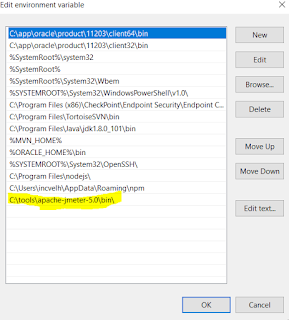



0 comments:
Post a Comment